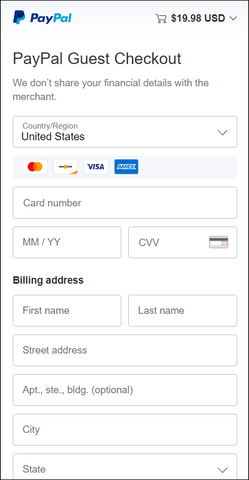Payment Guide
Step 1
Add to Cart & Fill in your Basic Information and Coupon Code.
(If you have a PayPal Account, just click "PayPal" Button to Pay)
Add to Cart & Fill in your Basic Information and Coupon Code.
(If you have a PayPal Account, just click "PayPal" Button to Pay)
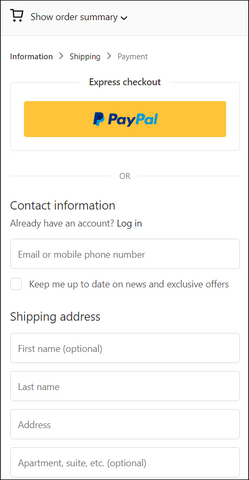
Step 2
Choose the Shipping Method
Choose the Shipping Method

Step 3
Choose your Billing Address and Click "Complete order" Button.
Choose your Billing Address and Click "Complete order" Button.
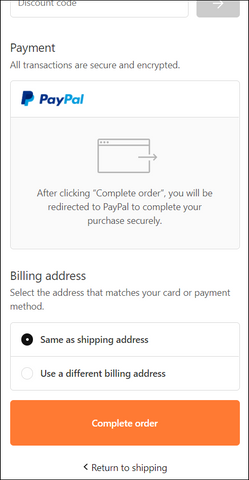
Step 4
Find the PayPal's Pop-up.
(If you have a PayPal Account, you can Log In and Pay directly.)
If not, you can click "Pay with Debit or Credit Card" Button to Pay with your Cards.
Find the PayPal's Pop-up.
(If you have a PayPal Account, you can Log In and Pay directly.)
If not, you can click "Pay with Debit or Credit Card" Button to Pay with your Cards.
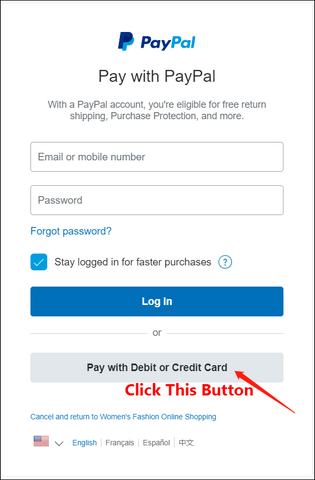
Step 5
Pay with your Debit or Credit Card (Fill in the related information as well)
Pay with your Debit or Credit Card (Fill in the related information as well)